Resetting Your Password (LoyLap App)
If you need to reset your password then this can be triggered from the first screen of the LoyLap app. Open the app and you should see this screen.
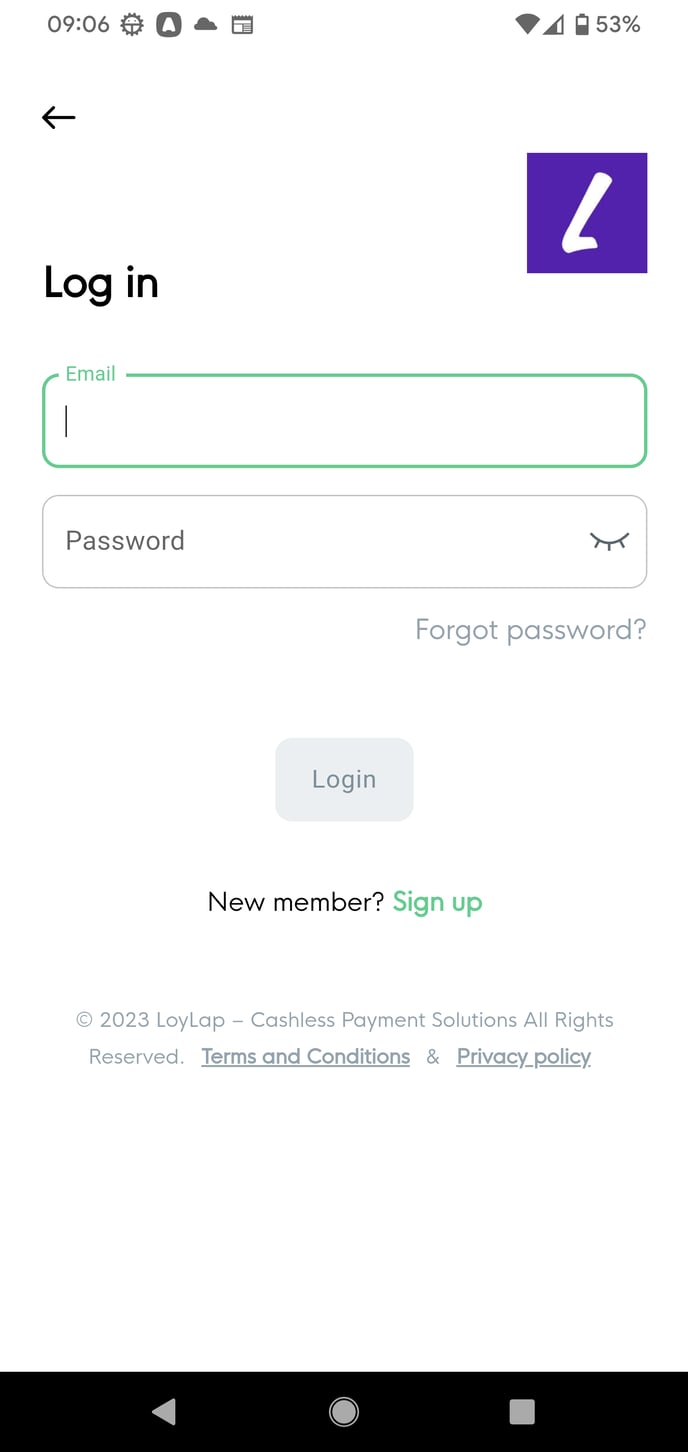
You'll want to click on the Forgot Password? prompt. We've highlighted this in the screenshot below
.png?width=688&height=1452&name=Login%20Page%20(2).png)
Once tapped you'll be redirected to the below screen. Plen enter the requested details and this will trigger a password reset email to be sent to you.
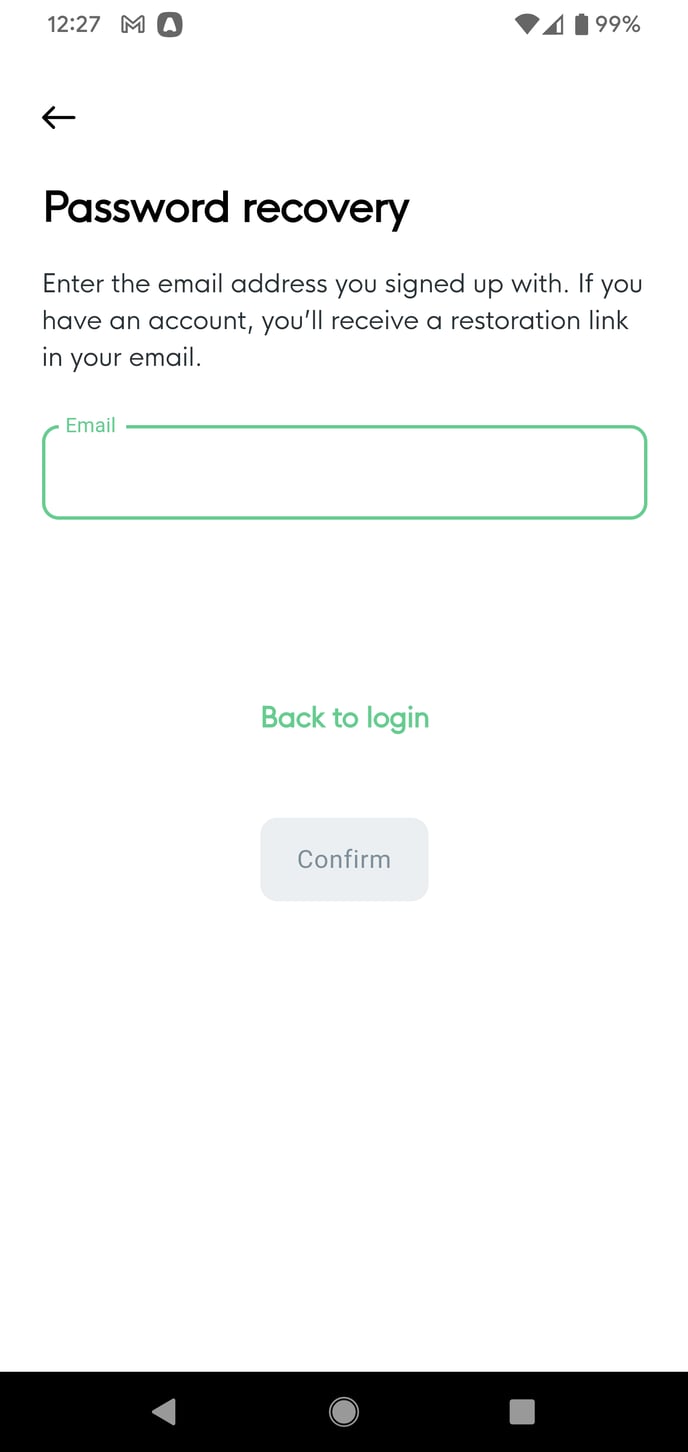
If you still have issues after this then please contact us via email on support@loylap.com and we'll be happy to assist you.
![Web-colour (1).png]](https://support.loylap.com/hs-fs/hubfs/Web-colour%20(1).png?width=104&height=50&name=Web-colour%20(1).png)