Search Past Orders in Order Ahead
Using the steps shown in this article you can search for previous order on the Order Ahead app on your Clover device
1) Open Order Ahead on your Clover
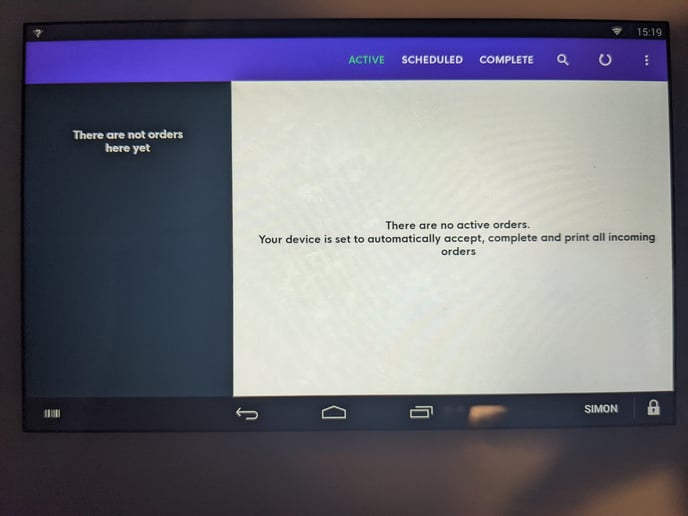
2) You can then tap on the magnifying glass in the top right of the screen to search your Accepted or Completed Orders. You also have the ability to search for the name the customer used when ordering or the email address
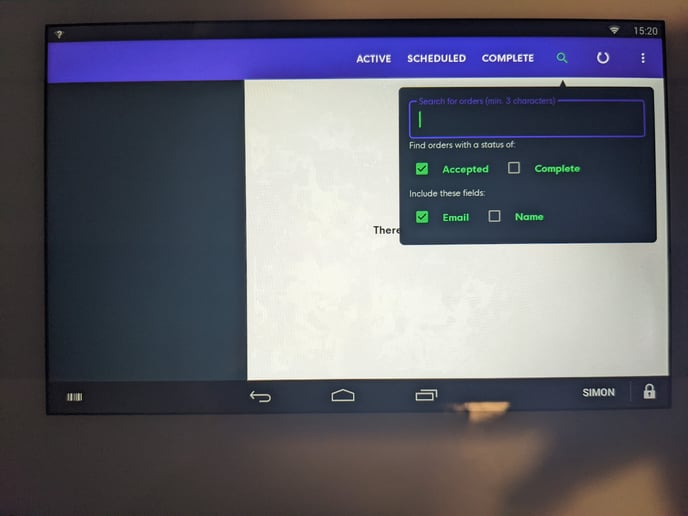
3) After inputting the relevant detail the app will automatically search for all orders associated with the name/email input
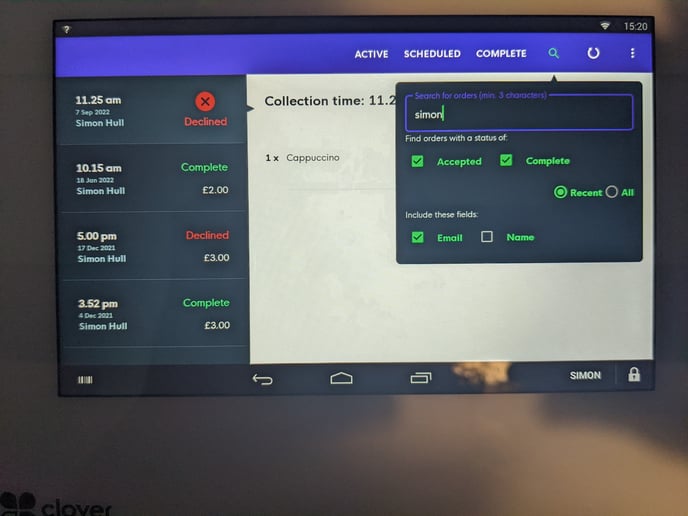
This will allow you to easily search for past orders or for any customers coming in to collect their pre-orders.
If you have any further questions then please contact us using aupport@loylap.com
![Web-colour (1).png]](https://support.loylap.com/hs-fs/hubfs/Web-colour%20(1).png?width=104&height=50&name=Web-colour%20(1).png)