Setting up a Dynamic Top Up Trigger
Have flexibility on the balance you want your account to trigger an automatic top-up
1) Open up your member account on member.loylap.com or the member LoyLap app. From the landing page of the business that you want to set the top-up amount for, tap on 'Add Money'.
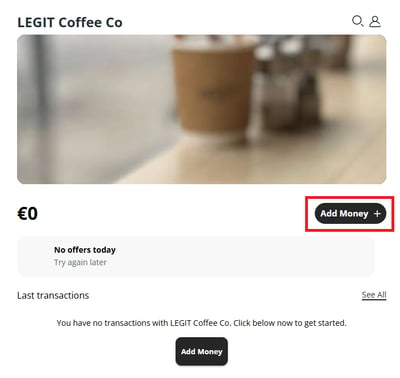
2) This will take you to the below page, giving you options to load your account. To set an Auto Top Up Trigger you'll want to tap on Auto-Load Funds.
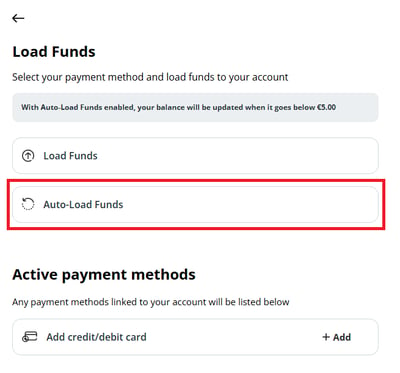
3) From here you can choose the amount to top-up your account by, as well as use the hightlighted options to enable automatic top-ups. You can also configure the balance your account needs to be at to trigger the automatic top up.
The example below sets up the account to automatically top up the account by €/£/$ 20 when the balance falls below €/£/$ 10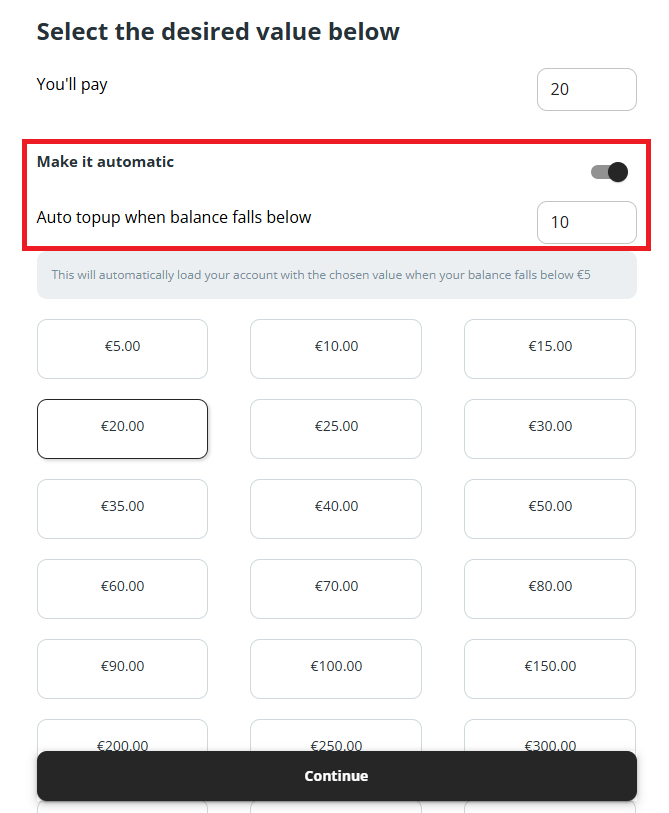
Once you are happy, just click on continue.
4) You'll then see the prompt to confirm your automatic top up has been set up.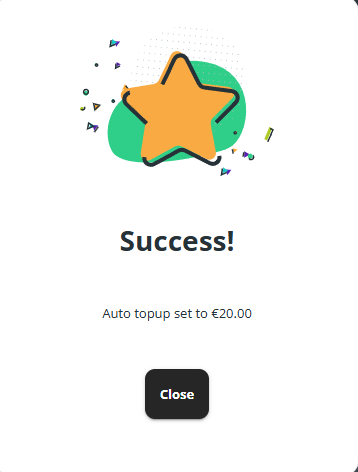
![Web-colour (1).png]](https://support.loylap.com/hs-fs/hubfs/Web-colour%20(1).png?width=104&height=50&name=Web-colour%20(1).png)