Show All Modifiers on One Page
Following the steps in this article you will be able to configure your account so all of the modifiers assigned to an item in one list for your customers to choose from.
1) Log into your business portal via loylap.com.
2) Once logged in, click into 'My Business' & 'Branches'.

3) From here select the branch you want to change the setting for. Click on the 3 dots and 'Details'

4) Once you have selected the branch. Go to 'Ordering' & 'Edit'.

5) The option you are looking to enable is 'Scroll All modifiers'. Enable this and hit 'Save'.
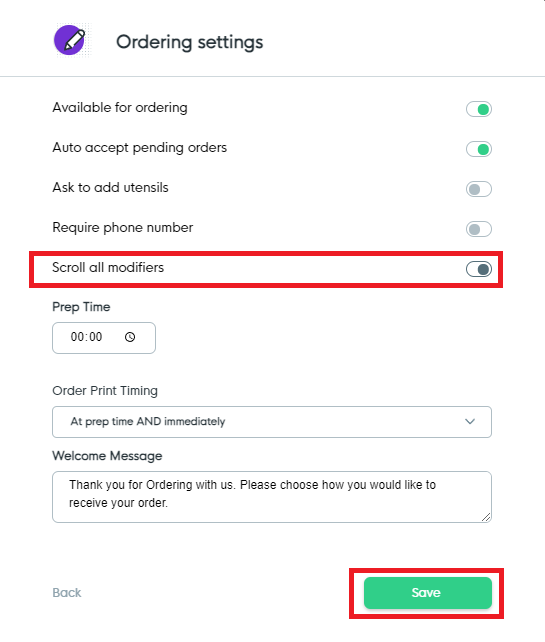
This will now update all items for this particular branch. Instead of having to click between each modifier group customers now will see all modifiers for an item as shown in the example below.
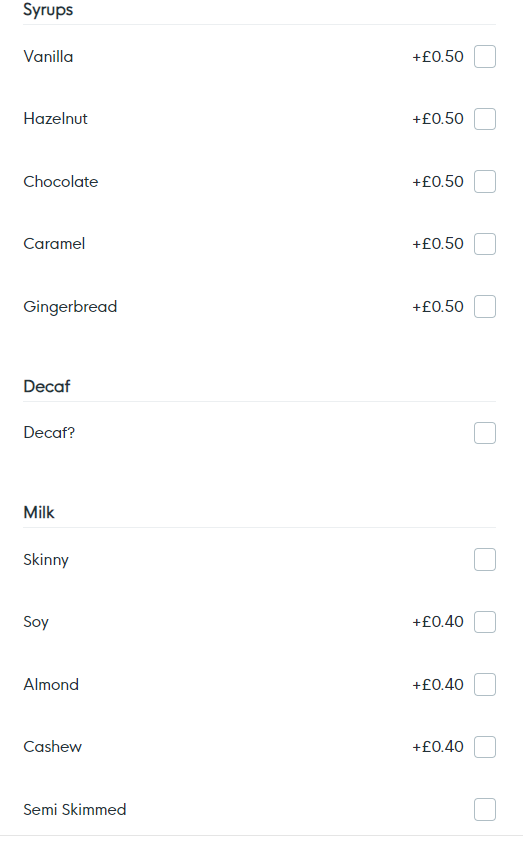
![Web-colour (1).png]](https://support.loylap.com/hs-fs/hubfs/Web-colour%20(1).png?width=104&height=50&name=Web-colour%20(1).png)