Payment types
In the Register app to close an order:
1.Select if the payment will be split or not:
- Tap PAY FULL AMOUNT to pay for the order in a single payment; this is selected by default
- Tap SPLIT CUSTOM AMOUNT to split the payment
- Tap SPLIT BY ITEMS to split the payment by individual items
2.Select the method of payment:
Credit/Debit – To use the card reader
LoyLap Cashless – To use an Employee ID card
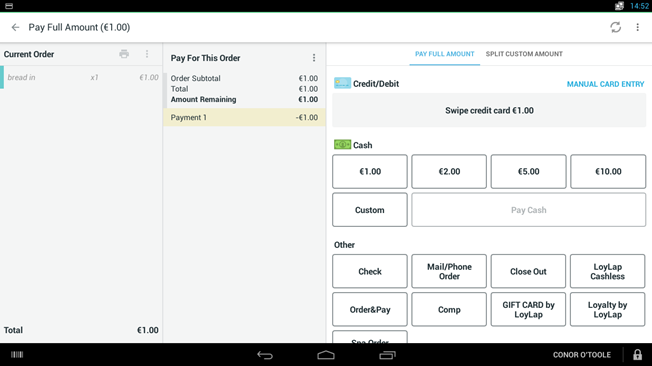
If taking split payments, follow the “Next Payment” Prompt to complete.
Please refer to our guide on how to proceed with a LoyLap Cashless payment
Please refer to Clover's guide on accepting payments for all payment types apart from LoyLap Cashless
![Web-colour (1).png]](https://support.loylap.com/hs-fs/hubfs/Web-colour%20(1).png?width=104&height=50&name=Web-colour%20(1).png)