Re-Issue Digital Gift Cards
What to do if a customer doesn't receive a Digital Gift Card
Mistakes happen. Customers do occasionally enter a typo in their recipient email, and sometimes an over-zealous Spam checker can really cause havoc. Whilst some things are out of everyone's control, there are some things we can do to minimise these occurrences and when that's not possible, to act quickly.
1. Download The Voucher from your Orders
An experience voucher that has been purchased by a Customer will be in the Orders section of your Reporting. The Voucher can be downloaded as a PDF file and re-issued to the customer. We have a full guide showing the process here.
2. Set up a backup inbox
Designate a merchant controlled inbox to receive a copy of every voucher sent out. You can set this is your business portal of loylap.com. Once logged in click on Settings & Gift Cards, you'll have the option to set the Back Up email address there.
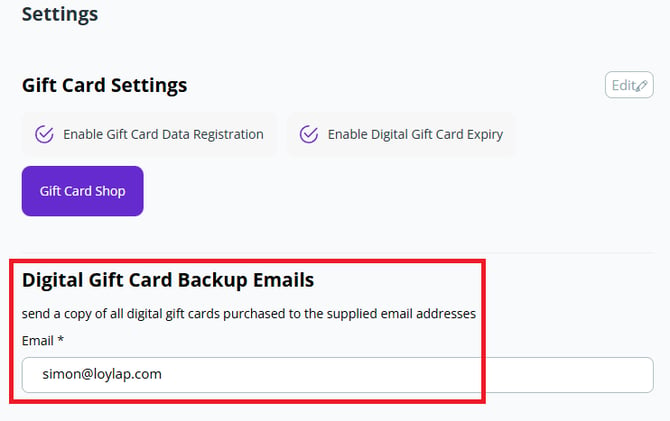
3. Gather the correct info from your customers
When a customer emails about a missing voucher, the first response should always be to ensure they have given you enough information to search for the voucher in your backup inbox. Depending on the volume of sales finding a specific voucher can be difficult. We recommend asking the customer for these 4 bits of information:
- Recipient Name
- Recipient Email
- Voucher Value
- Time and Date of purchase
Once you have that info you should be able to perform a search, find the voucher and forward it to the customer again.
4. If all else fails...
Contact support@loylap.com for assistance. Our team will be glad to help.
![Web-colour (1).png]](https://support.loylap.com/hs-fs/hubfs/Web-colour%20(1).png?width=104&height=50&name=Web-colour%20(1).png)