Understanding Your Multi Use Voucher Report
A Multi-Use Voucher Report is a system-generated report that tracks the use, balance, and redemption history of vouchers that can be used more than once in a time frame. These vouchers are considered Non Revenue
1) Log into the LoyLap business portal on loylap.com
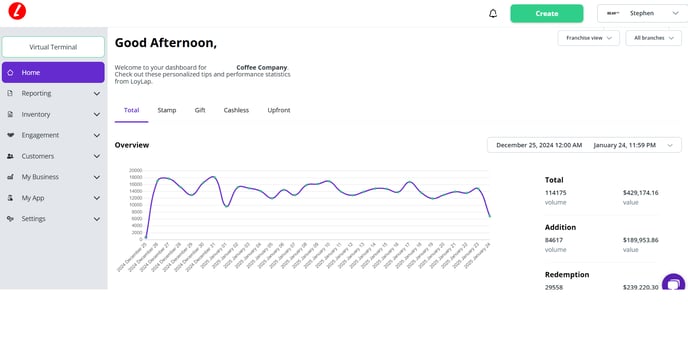
2) Click on Reporting & then Gift Cards
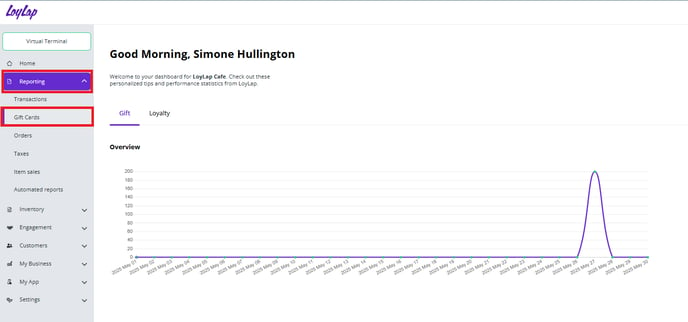
3) Click on Multi Use Vouchers from along the top row
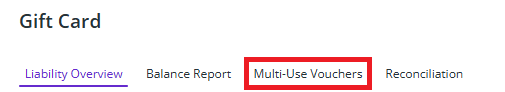
4) This will load you into the below page. The date range will be set to the month that we are currently in. Here you can see the number of the Multi Use Voucher that has been sold, if this is a Physical or Digital voucher, Amounts Debited & Credited for each Voucher in this period, the issuing location (such as a specific terminal), the date the card is due to expire and also the current balance of the card.
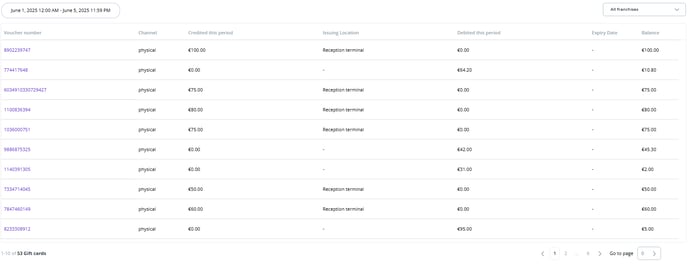
It is worth mentioning that Multi Use Vouchers are not considered as part of revenue. You can read more about the specifics of Gift Card terminology here.
5) You can set the report to run over a greater period using the filters provided. Click on the date range so the calendar opens up.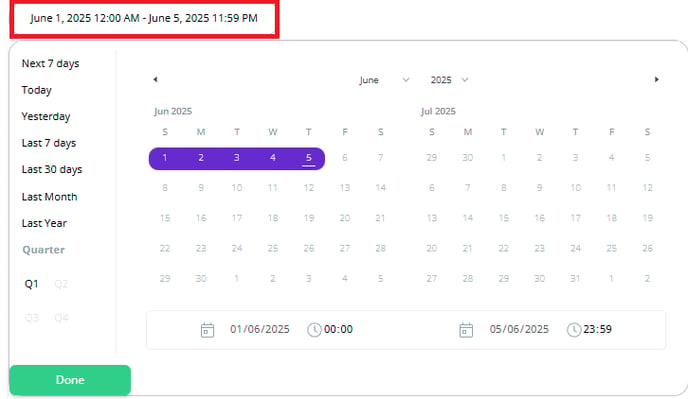
You can then choose to set the date range you desire or some of the preset options on the left hand side. In this example we'll run a report from Jan 1st to current date. You can see from the below screenshot this is now showing a larger volume of card activity compared to the previous screenshot on this article, based on the number in the bottom left corner.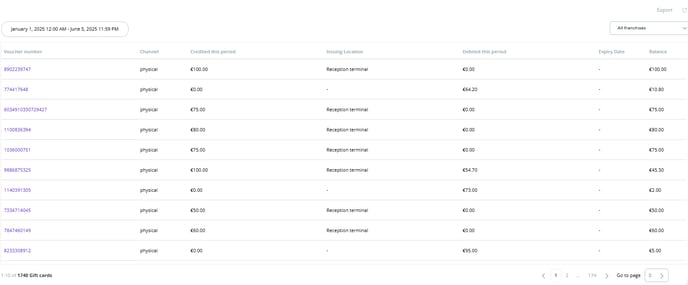
6) You can also export this report into a csv file, using the export feature in the top right corner.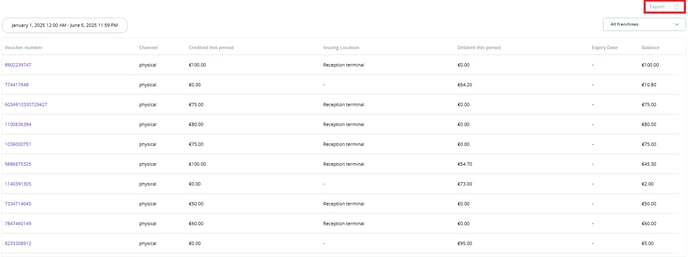
Opening the file will then give you the below information that you can filter and sort to your needs
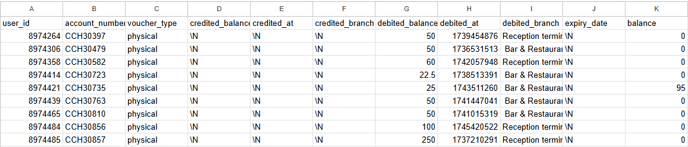
![Web-colour (1).png]](https://support.loylap.com/hs-fs/hubfs/Web-colour%20(1).png?width=104&height=50&name=Web-colour%20(1).png)