Uploading your existing Gift Card Design
If you have a completed Gift Card design that meets our requirements, you can upload the design via the LoyLap Business Portal and proceed to order your preferred quantity of cards.
Before you begin the upload process, please note that all gift card designs must meet our design guidelines. You can review them here.
Step 1: Log In to your Business Portal
Log in to your Business Portal using your registered credentials.
Step 2: Navigate to Gift Card Ordering
From the Home page, go to Settings → Gift Cards.
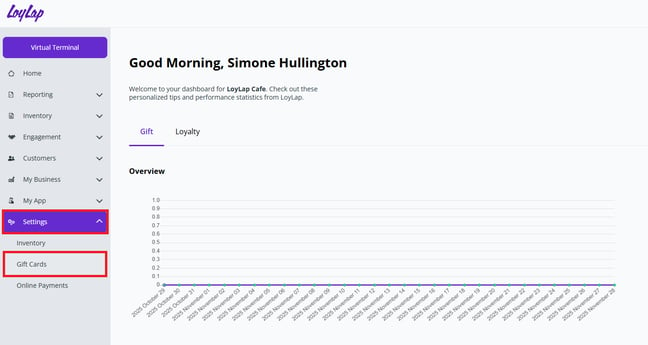
Then Click on Gift Card Shop

Step 3: Select “Upload Design”
On the Gift Card Ordering screen, click Upload Design to begin the process.
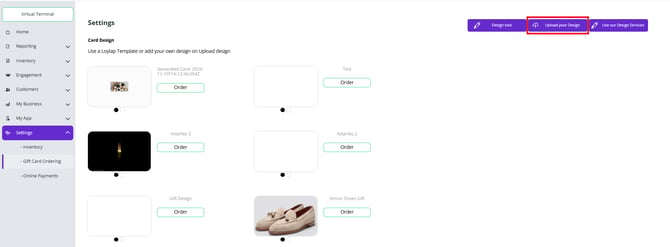
Step 4: Upload Your Gift Card File
You can upload your design in either PDF or JPEG/PNG format.
The upload process differs slightly depending on the file type:
If Uploading a PDF
Designers typically include both the front and back of the card in a single PDF document.
Because of this, when you select PDF as your file type, you will only be prompted to upload one file.
Once uploaded, the system automatically recognises and applies both sides of the design within that single document.
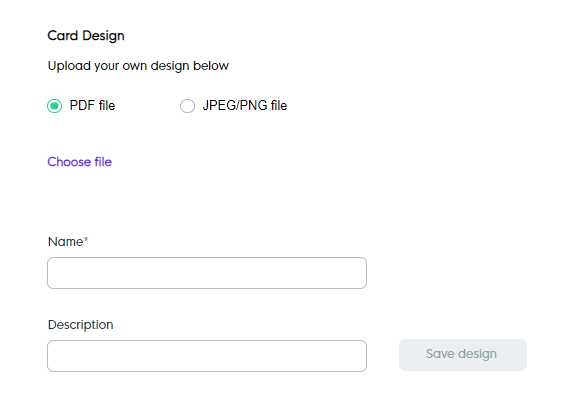
If Uploading JPEG or PNG Files
In the example below, JPEG images are used. You’ll need to upload a design for both the front and back of your card.
Once you’re satisfied with your selections, click Save Design to complete the upload.
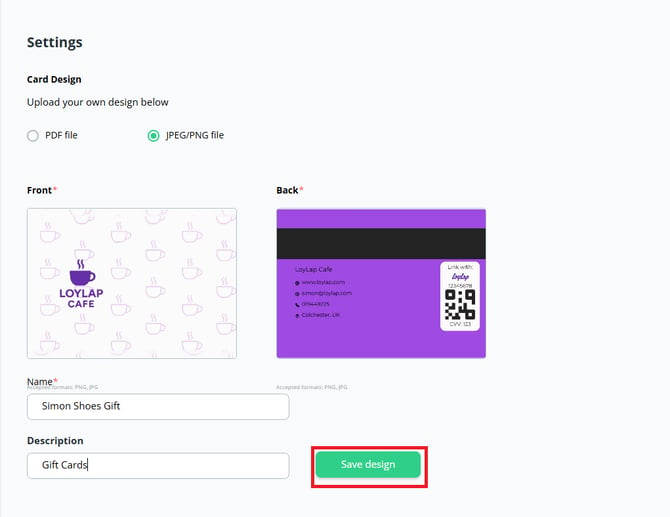
Step 5: Review and Order Your Card Design
Once your design is uploaded, you can preview your card and proceed to place your order.
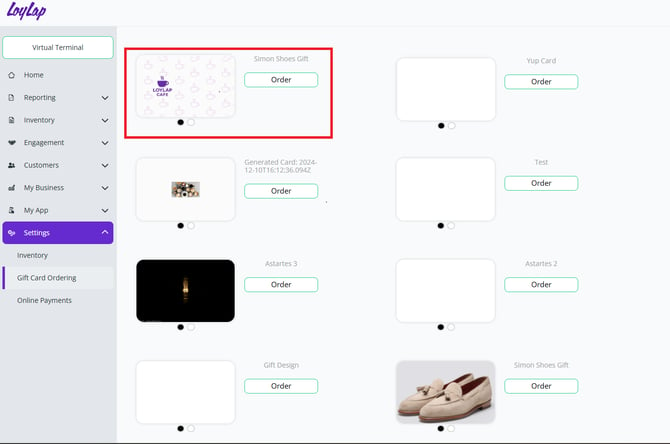
Summary
-
PDF: Upload one file — includes both front and back of the card.
-
JPEG/PNG: Upload two separate image files — one for each side of the card.
![Web-colour (1).png]](https://support.loylap.com/hs-fs/hubfs/Web-colour%20(1).png?width=104&height=50&name=Web-colour%20(1).png)