View transaction summary
View a summary of your businesses transaction history. Follow the steps below to view total sales broken down by transaction type.
1) On the home screen, tap the middle icon at the bottom of the screen (The rotating arrow icon)
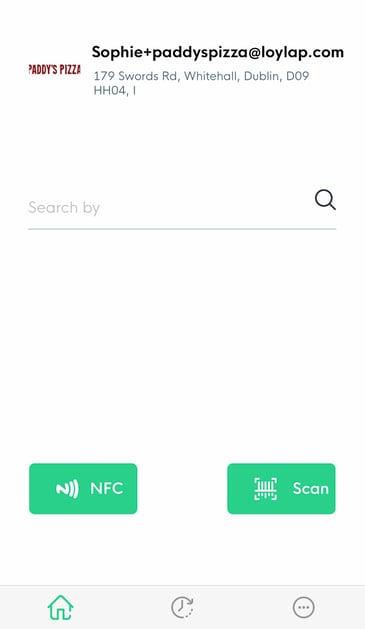
2) At first glance, Transaction history visible on your screen will be from recent days, but if you would like to see a summary for a specific date range as seen in the image below, tap the calendar icon and adjust the date range.
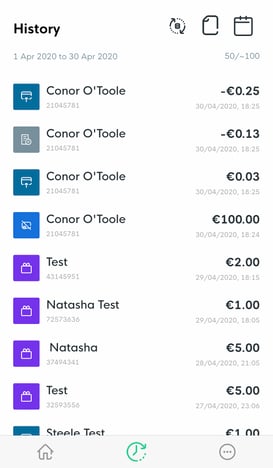
3) Once you're happy with the date range, tap the middle icon in the top right of the screen and you will then see a broken down summary of transactions that have been processed.
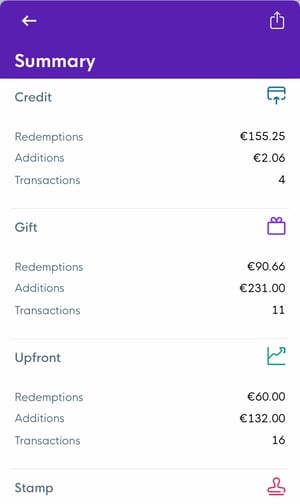
![Web-colour (1).png]](https://support.loylap.com/hs-fs/hubfs/Web-colour%20(1).png?width=104&height=50&name=Web-colour%20(1).png)