Waive Delivery Fee
Using the steps outlined in the article you will be able to set our system to automatically waive the delivery fee when the order is over a certain amount
1) Log into your business portal via loylap.com.

2) Access 'My Business' & then 'Branches'

3) Click on the Branch you want to waive delivery fees for

4) Select 'Ordering' then your delivery dispatch method 'Delivery' or 'Fixed Delivery'

Once the page after selecting your dispatch method loads click on 'Edit'
From here you can then set what your delivery fee is aswell as the order total that needs to be reached for this fee to be automatically waived.
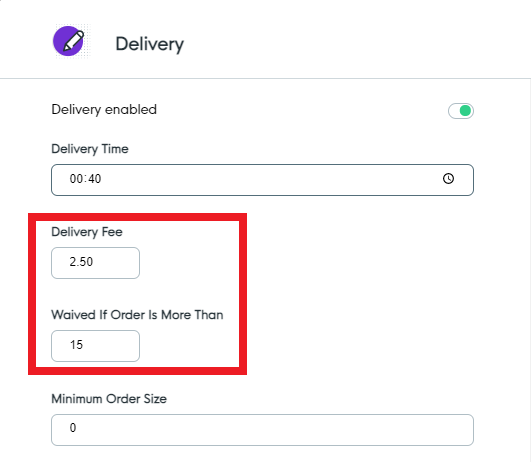
Once entered scroll to the bottom & hit save.
Please contact us if you have any issues or further questions on support@loylap.com
![Web-colour (1).png]](https://support.loylap.com/hs-fs/hubfs/Web-colour%20(1).png?width=104&height=50&name=Web-colour%20(1).png)