Understanding Your Liability Report
A Gift Card Liability Report helps a business track the outstanding balance of gift cards that have been sold but not yet redeemed. These represent the Liability of Goods or Services
1) Log into the LoyLap business portal on loylap.com
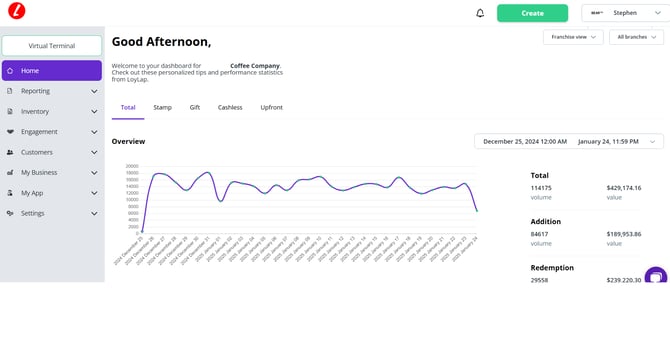
2) Click onto Reporting on the side menu and then onto Gift Cards
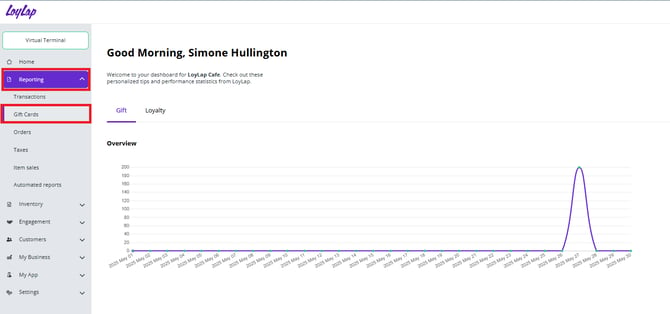
You'll then load into the below page. The report will default to the month we are currently in. Starting Liability will be effective as of the date at the start of your input date range and Ending Liability will be effective as of the date at the end of your input date range.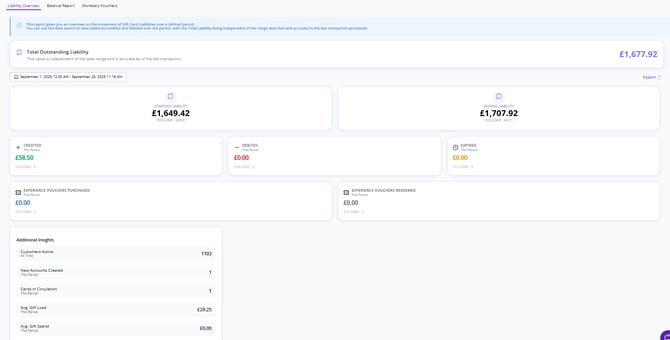
3) The Credited, Debited & Expired values as they appear are the amounts credited and debited within the input date range. This is how the change between your starting & ending liability is calculated. The expired value here represents cards that expired within this date range. These are active fields and will update depending on the dates you want to report for. If we run the same report but from January 1st to current date you can see the values update. It is worth noting that the credited amount does not include Single use Experience Vouchers. This is because they are treated as revenue on the date they are purchased. You can read more about the terminology here.
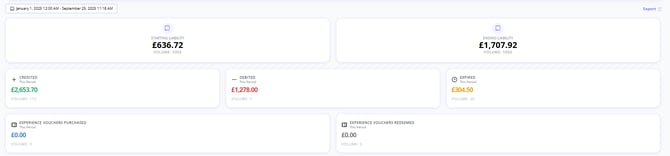
4) Current Liability is a static field and will only ever show the current total liability for the business. Current Liability is calculated by taking the Credited amount since the business started trading and then minus the total amount Debited and Expired to date. You will need to set the date range in the report to the date you started with LoyLap to current date to establish the current liability.
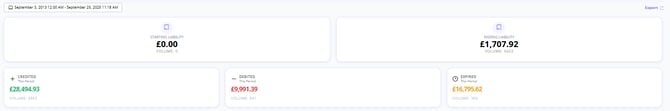
5) You may also see Intra-Merchant Transfers on your Gift Cards report, you can read our guide here to further understand how these work.
![Web-colour (1).png]](https://support.loylap.com/hs-fs/hubfs/Web-colour%20(1).png?width=104&height=50&name=Web-colour%20(1).png)