- Support Hub
- Business Portal
- Adding Accounts
Adding a new Employee
Following the steps outlined in this Article you will be able to add new users to your LoyLap Business Portal.
After logging in, select CREATE button on the top navigation header indicated by the screenshot below.

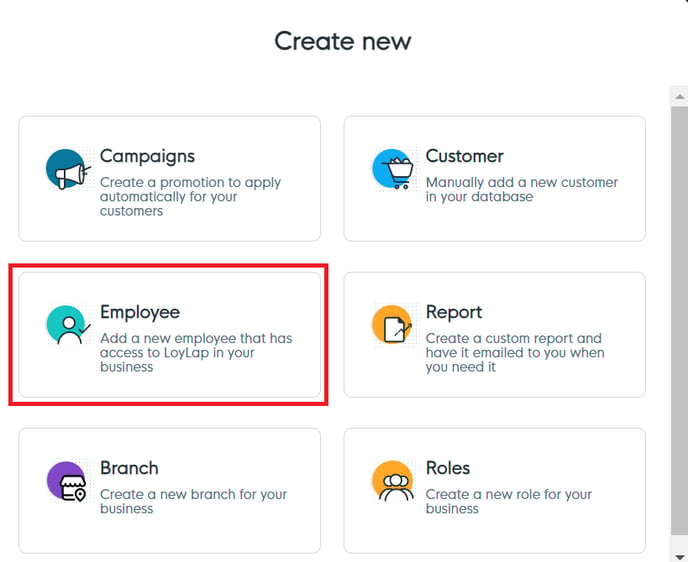
You will now be brought to your Employees section of the dashboard. Select CREATE NEW button
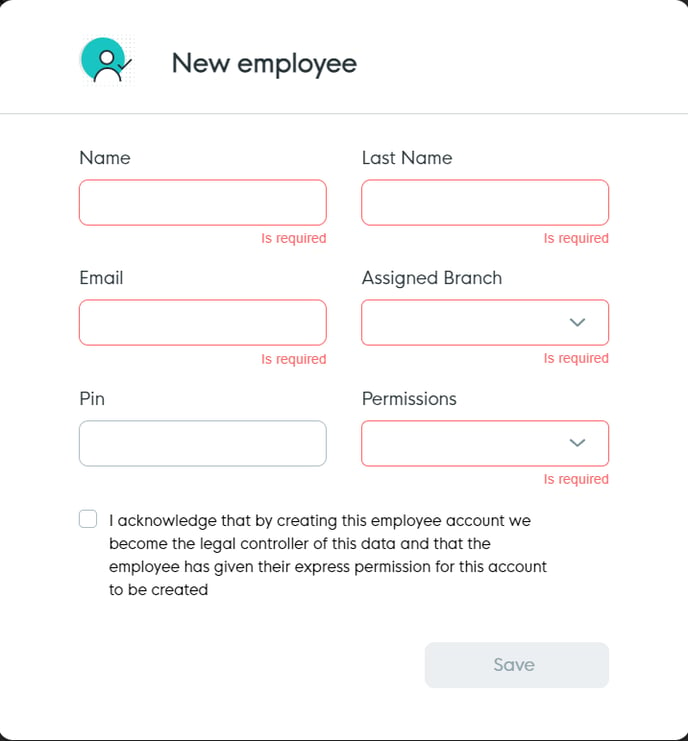
You can now enter your Employee's details. All fields are mandatory and the tick box will need to be ticked under GDPR rules.
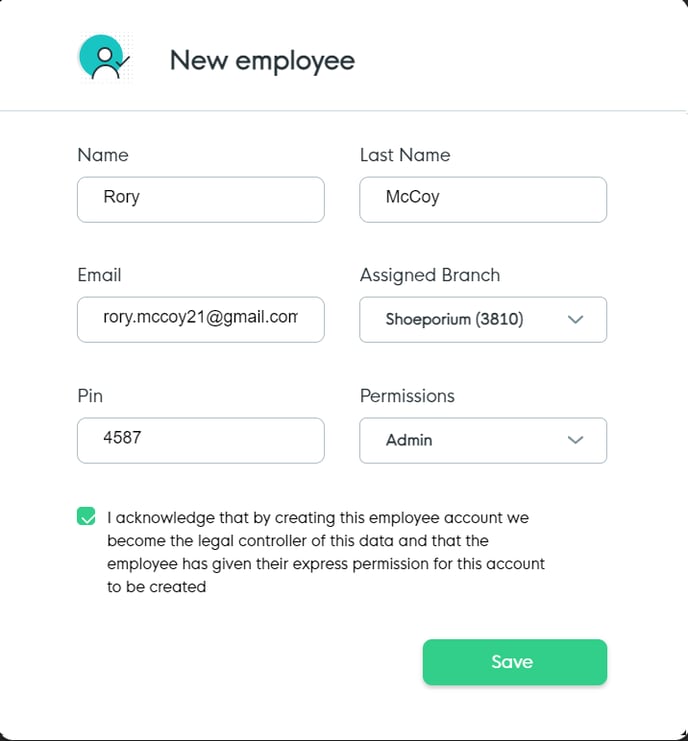
Selecting the CREATE button will successfully create a new employee and they will get an automated email to set a password.
.png?height=120&name=Web-colour%20(1).png)