Getting Started on LoyLap
Following the steps below you can get started on LoyLap
1) Download the LoyLap app from either the Apple App Store or Google Play Store
2) After downloading LoyLap:
“Login” will let you sign into an account you have previously set up.
“Sign Up” will create a new account.
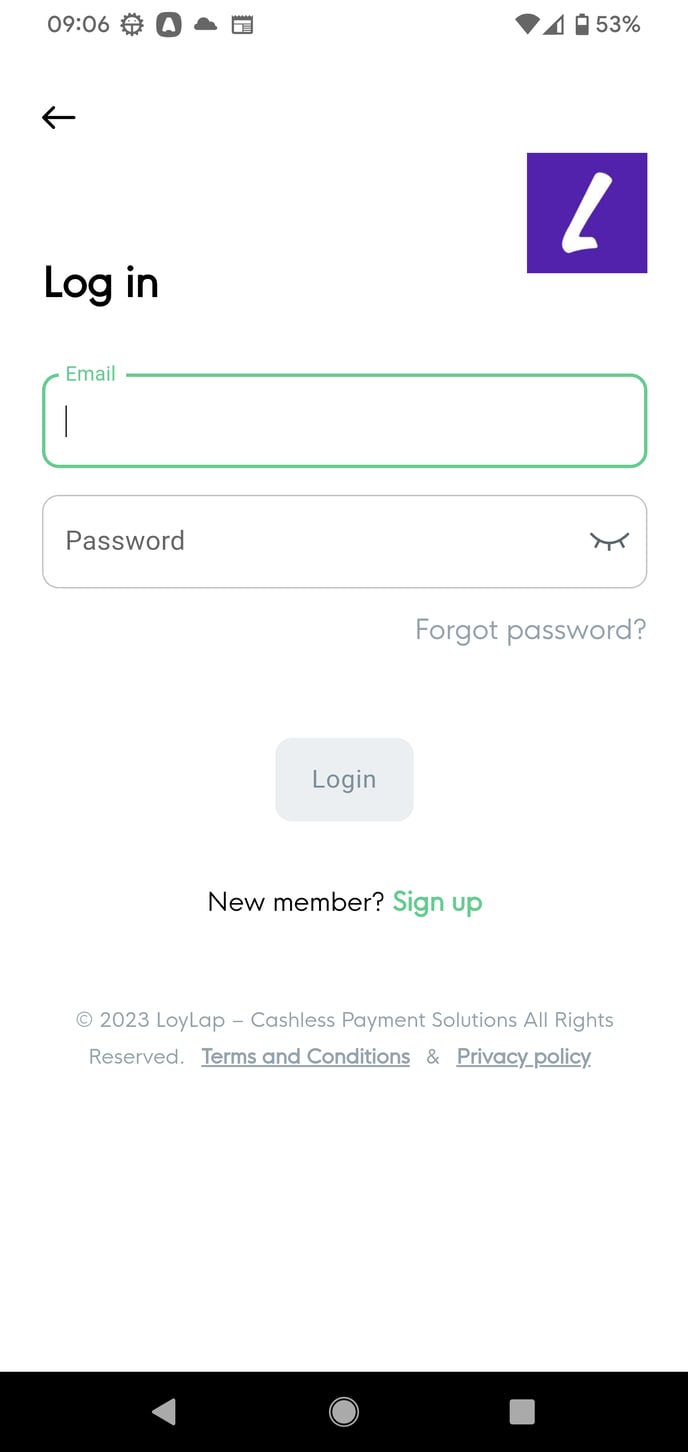
3) After tapping on Sign Up you will be presented with the below screen, just enter in the details you wish to use for your new LoyLap account.
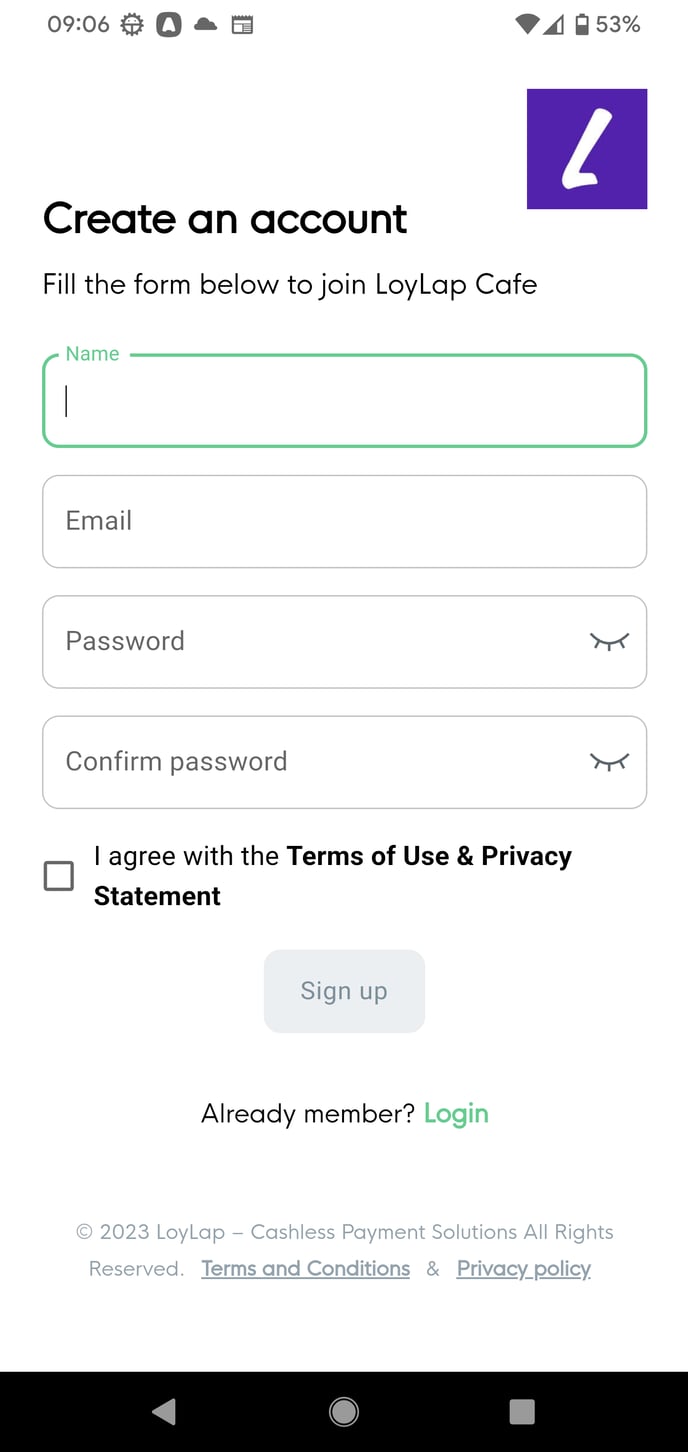
Once the information is entered you are all good to go. A list of local LoyLap Merchants will appear. Select the required Merchant or use the search icon in the top right.
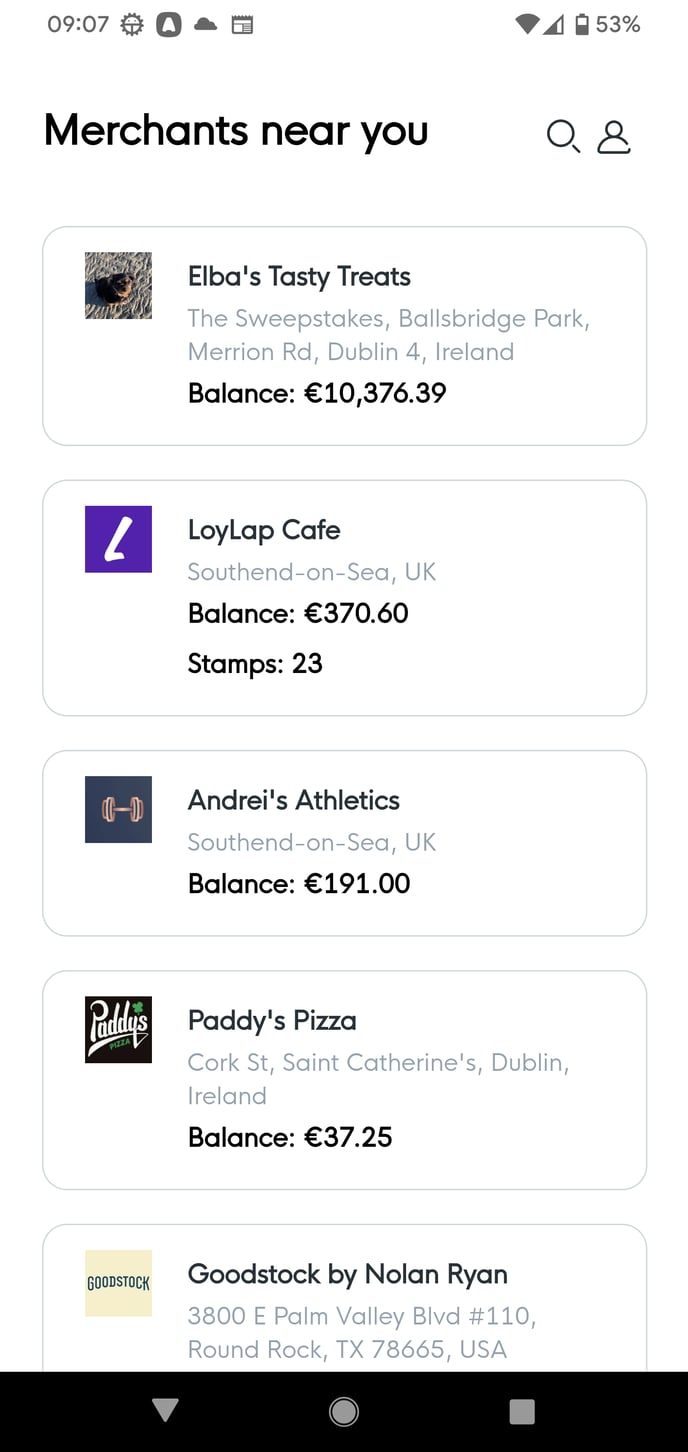
You’re all ready to start earning Loyalty/ topping up your Gift Card!
![Web-colour (1).png]](https://support.loylap.com/hs-fs/hubfs/Web-colour%20(1).png?width=104&height=50&name=Web-colour%20(1).png)