How to add Digital Gift Cards URLs with pre-populated amounts on your website
Following the steps in this article you can integrate Digital Vouchers URLs with different amounts on your website.
1) Go to gift.loylap.com
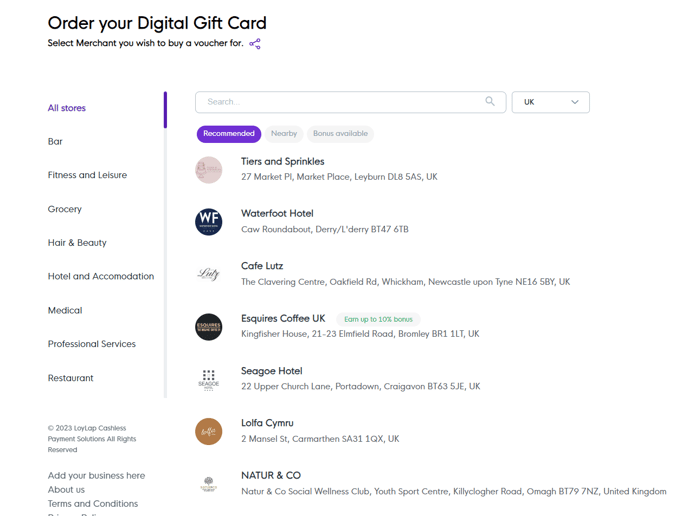
2) In order to locate your business you must select the country that you're based in. You can do so by clicking on the small arrow pointing down.
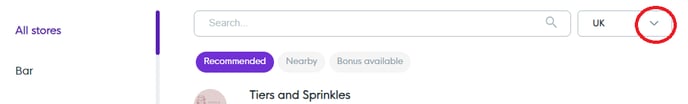
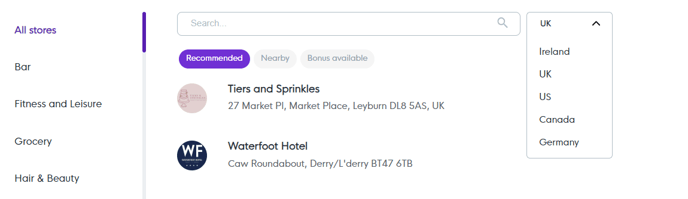
3) Now that you've selected the correct country, you can search for your business name in the 'Search' section.
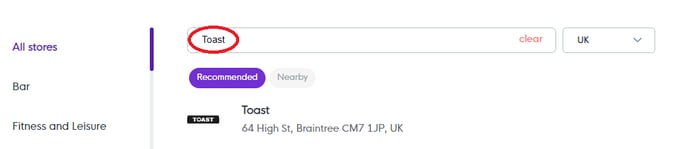
4) Once you've found your business, if you hover your mouse over the business name you will see the option to select the value of the Digital Voucher that you wish to purchase. Click on the value that you want to add to your website. In this example I selected £15.
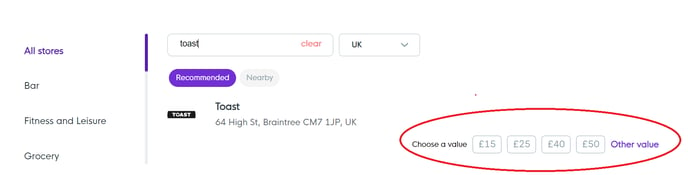
5)This page now prompts you to complete the purchase of the Digital Voucher, you can save the URL of this page now and edit the value of the vouchers that you wish to sell. 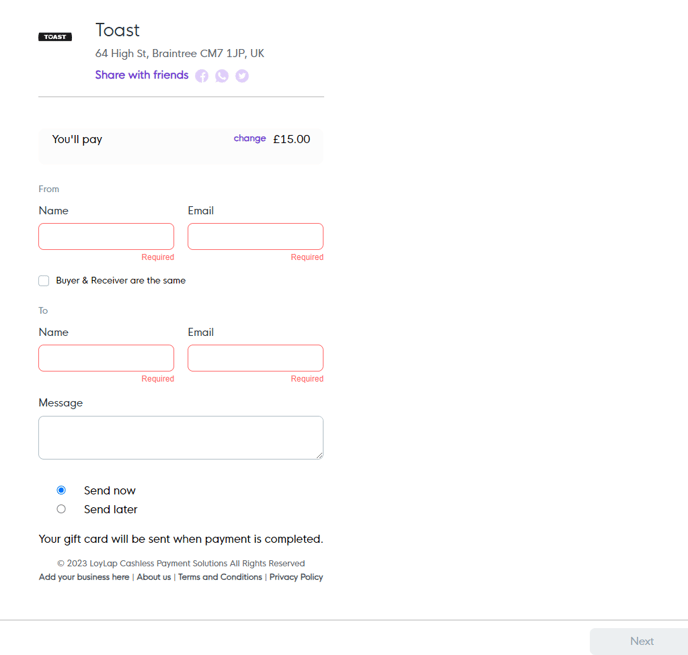
6) In order to be able to edit the value of the vouchers that you wish to add to your website all you need to do is edit the ending of the URL.
The URL format is ''gift.loylap.com/GroupID?amount=XXXX''
In this case, The URL is ''https://gift.loylap.com/4386?amount=1500'' where ''1500'' represents £15.00.
If you need to add other values you can edit the '...amount=1500'' to any value that you wish to sell on your website. e.g. ''...amount=7500'' will now direct you to the purchase of a £75 voucher.
7) You can now use these URLs on your website and it will direct your customers to the purchase of Digital Vouchers for the amount selected.
![Web-colour (1).png]](https://support.loylap.com/hs-fs/hubfs/Web-colour%20(1).png?width=104&height=50&name=Web-colour%20(1).png)